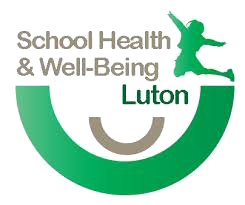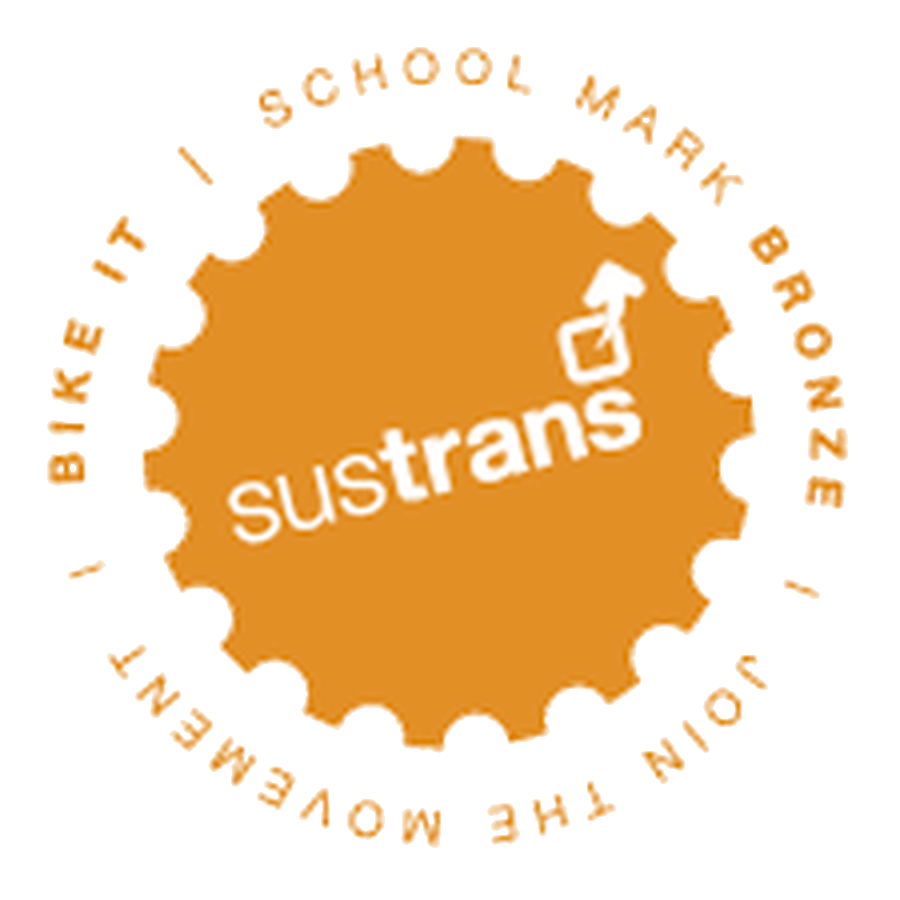Internet Safety
As part of Internet Safety Week, year 5 looked at ways to stay safe online and was set the task of scripting and recording a set of top tips to follow. Here is our video:
Tips to stay safe online
There are lots of things you can do to stay safe online:
1) Don’t post any personal information online – like your address, email address or mobile number.
2) Keep your privacy settings as high as possible.
3) Never give out your passwords.
4) Don’t make friends with people you don’t know.
5) Don’t meet up with people you’ve met online. Speak to your parent or carer about anyone asks you to do this.
6) Remember that not everyone online is who they say they are.
7) Think carefully about what you say before you post something online
8) Think carefully before posting pictures or videos of yourself. Once you’ve put a picture of yourself online most people can see it and may be able to download it, it’s not just yours anymore.
9) Respect other people’s views - Even if you don’t agree with someone else’s views, it doesn’t mean you need to be rude.
10) If you see something online that makes you feel uncomfortable, unsafe or worried: leave the website, turn off your computer if you want to and tell a trusted adult immediately.
Thank you for watching. Stay safe!